Liscio FAQ
Below are some Frequently Asked Questions (FAQ)
Liscio is a modern, secure, mobile solutionfor firms to communicate with clients and exchange sensitive information, eSignatures, and documents on the go.
You can access your account as often as you like – anytime and anywhere. Download the mobile app to access your account from your smart phone.
Yes, once you sign up for Liscio, you’ll receive an email invitation to register a private ID and password. Mobile apps can use face recognition.
Absolutely! Liscio uses 256-AES encryption on the entire system. In Liscio, you always know exactly whom you are talking to, since it is an encrypted, invitation-only platform. Liscio operates on Amazon Web Services, the gold-standard in the industry.
To sign up, you can fill out the form located here and an invitation email will be sent to you with a link to setup your account
- Navigate to your Liscio login screen.
- Click Forgot your password?
- Enter your email associated with your Liscio account.
- Click Submit.
- Navigate to your email.
- Click Reset password.
- Enter a new password.
- Click Submit.
- Log in using the email associated with your Liscio account and the newly created password.
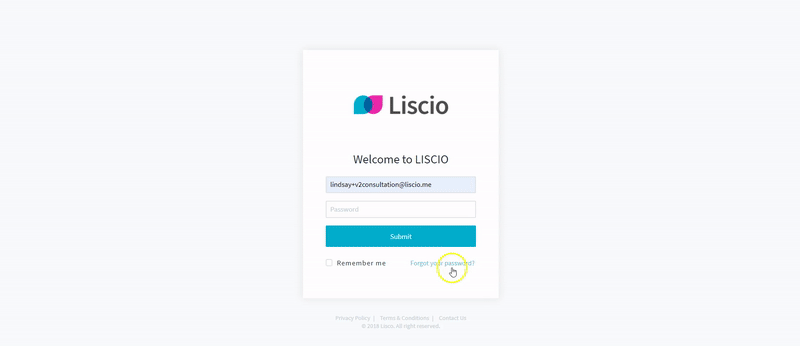
Your Login ID is your email address. If they are unsure of which email address it is, they can reach out to your firm our Liscio Support (support@liscio.me or 765-566-7127)
You can log in on any computer with your direct URL: https://rbfco.liscio.me . If you change devices, you will need to re-download the Liscio Mobile App. If you cannot login, contact our office at 717-393-2700 or Liscio Support (support@liscio.me or 765-566-7127).
If these instructions are incorrect or not clear, or you have any other questions or concerns, please contact our office for assistance at (717) 393-2700.